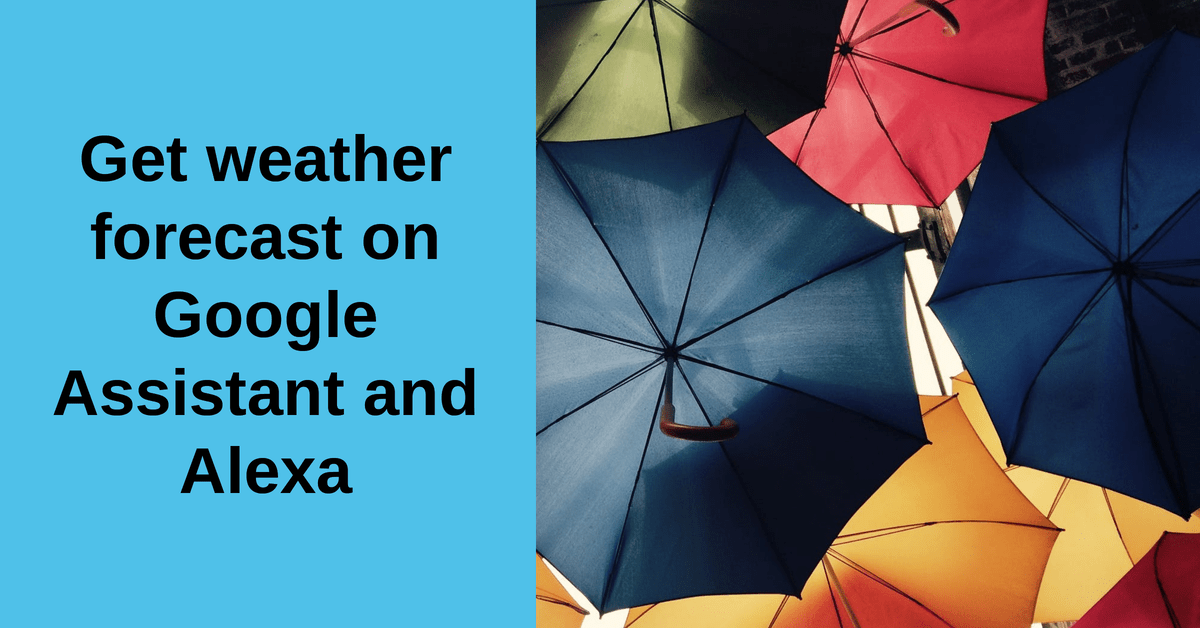Both platforms, Google and Alexa, have built-in weather forecast services for those who want the basic forecast information of the day.
In order to get the weather on Google Assistant and Alexa devices the first step is to set up your location. From your Home app or Alexa app, got to Settings and update your home address. Once this is done, you can ask your smart device for the weather forecast.
If you need detailed information, there are third party voice applications available as well. Let’s go through some steps to set up your device/s for the best outcome, and then we get into more sophisticated services.
Step 1. Manage your weather settings
Google Assistant
You need to set the following location and weather preferences in the Google Home app to get relevant weather information:
1. In your Home app, tap Settings > Home information > Home address, then enter your home address
2. In your Home app, tap Manage all Assistant settings > Weather, then select your preferred temperature unit
Alexa
You need to set the following location and weather preferences in the Amazon Alexa app to get relevant weather information:
1. In your Amazon Alexa app, tap Settings > Device Location > Update your address
2. In your Amazon Alexa app, tap Settings > Measurement Units, then select your preferred temperature and distance unit
Step 2. Ask for weather information
Google Assistant / Alexa
There are different ways to ask Google Assistant / Alexa on your speaker or display about current weather and forecasts:
| Description | What to say? For Google say “Hey Google” and then: For Alexa say “Alexa” and then: |
| Current weather | “What’s the weather?” |
| Ask for weather forecast for: – Tomorrow – Yesterday – Specific day – Weekend – Week – Next xx days (choose up to 10 days) | “What’s the weather tomorrow / specific day / weekend / for the next 4 days?” “What will the weather be like between <day> and <day>?” |
| Ask specific questions about weather or forecast | “Is it going to rain tomorrow?” “Is it sunny today?” “Will I need an umbrella tomorrow?” |
| Ask specific question about weather or forecast in a certain location | “Will it rain tomorrow in Sydney?” “What’s the weather this weekend in Sydney?” |
| Ask for general weather in a certain location | “What’s the weather in Sydney?” |
| Specify unit | “What’s the weather in Celsius?” |
How do you change the weather forecast source?
Interestingly, as of 2022, there is no way to change the default source or weather forecast provider. However, you can access different third party applications.
On Alexa in particular, you can use the popular Big Sky skill and ask any of the questions above and many others, such as: “Alexa, ask Big Sky if it will rain tomorrow before noon.”
Beyond basic forecasts
You can also expand from simple weather questions to air quality (AirCheck), UV index (UV Index), wind related (Mr. Breezy), sunrise and sunset times (Sunrise and sunset), ocean waves (Seaside Buoy), river waters (Rivers.run), airport and aviation reports (Flying Weather) and even real time information from other planets (How’s the weather on Saturn).